Editor's review
You would prefer to create PDF file for your document as per your choice. Creation of PDF file using VeryPDF PDF Creator virtual printer is very easy. You can easily and quickly convert your printable document file to PDF format.
Features: The utility has various options to create a quality of PDF file for your documents. Before start of conversion, you need to set the properties which you would like to apply to your converted PDF files. Using the tool you can convert any type of printable windows documents such as DOC, DOCX, PPT, PPTX, XLS, XLSX, HTML, MHTML and TXT etc.
The application detects URLs and converts to PDF links. You can perform appearance setting for the links like define border type, set color, select line type and line width. Application allows you to perform email setting to send email directly through SMTP server. You need to provide from, to, cc, bcc, subject, content, specify outgoing SMTP server and SMTP server authentication. Security option allows you to set options like No encrypt PDF file, Encrypt only once or encrypt forever. You can set encryption to open document and change document. Set file permissions to restrict printing, changing content, content copying etc. Application provide Password protection feature for PDF files with 40 or 128 bit encryption. Program has an option to enter document information for your PDF file. Define page sizes, set resolution to create PDF file and set compression for all text and arts in PDF page contents. Program supports ZIP, JPEG and CCITT Group4 compression for the image streams.
Overall: The utility has a very nice feature to easily create PDF file for your documents.


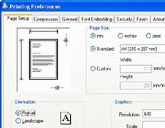
User comments